Facebook messenger offers secret conversations. So let’s see what does this secret conversation does? And is the secret conversation in Messenger really secret.
Although the conversations in Facebook Messenger are secure, the secret conversation allows you to encrypt messages from end-to-end. This makes messages on messenger secure and theoretically, no one can intercept them. This makes your conversation safe from government agencies and even from Facebook.
How to open Secret Conversation in messenger
End to end encryption is a great feature and is available on a lot of social messaging apps. But the drawback with messenger is that by default end to end encryption doesn’t work in messenger.
So here is how to enable Secret Conversation
1. Open up Messenger and click on your profile icon.

On Android devices click on your own profile icon in the top left corner. While on iPhone click go to your “Me” screen. You can navigate to the “Me” screen by tapping on the Me icon in the bottom menu panel.
2. Select “Secret Conversations”.

Navigate through the menu downwards till you find Secret Conversations and tap on it. Tap on “OK” to proceed or turn on the toggle switch. If prompted that you will be able to receive and send encrypted messages tap on Turn ON.
3. Here you have enabled Secret Conversation on messenger.
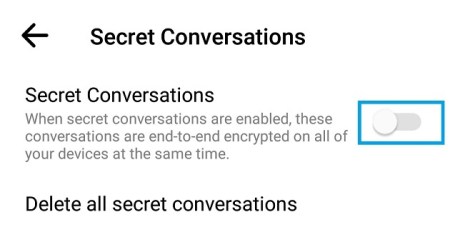
On Android, you have enabled secret conversations, while on iPhone click on “OK“. Now to start a secret chat on messenger, follow the next step.
4. Open a chat in secret mode
Open a message with anyone you want to have a secret conversation. You can do this by tapping on the previous conversation with that person or by searching their name.

Then on click on “i” in the upper right corner. And then tap on Go to Secret Conversation. This will start a secret conversation with that person.

Features of Secret Conservation other than encryption
In secret Conversation, you can also set a custom time after which the message sent gets auto-deleted. To do this open a secret chat, and tap the little clock icon near the message field.
In this clock menu, you can set a custom timer ranging from 5 sec to 24 hours, or you can even turn off this feature. After the set time the sent messages will get automatically deleted for both sides.
Messages in Secret conversations are only available on the devices they are initiated on. Unlike the regular Messenger messages that are available on all the devices and cross platforms. For example, if you started a secret chat from your phone, you will see messages from that chat only on that phone.
How to know if someone added you to a secret conversation
If you are added to a secret conversation you get notified as most of the things that are blue in regular messaging turn into black. Like messages appear in a black dialogue box, the read symbol is a profile picture inside a black circle.
Drawbacks of Secret Conversation
If you really don’t want the other person to keep a record or share your messages then the secret conversations are not for you. As even though your chats are secret, other people still will be able to capture screenshots without your knowledge.
Now capturing screenshots lets the other person store messages as well as share those without your knowledge.
What’s the Use of Secret Conversations?
If you care about your privacy and don’t want agencies or Facebook to keep a record of your chats then you should use Secret conversations.
And even if you don’t care about your privacy you should use secret conversations when you want to share some confidential information. For example, if you want to share your financial info with your accountant then you should secret conversations.
Conclusion
Even though secret conversation uses end to end encryption we would not say its 100% safe, like any other digital communication so think before sharing something confidential.
We think it’s great that Facebook brought encrypted chats to the messenger. But it would have been even better if Facebook made all conversations end to end encrypted by default. And it will be ice on the cake if facebook could get a notification when the other person takes a screenshot, as already available on Snapchat.
Do you know messenger has a feature that hides chats of unknown persons, click here to know more about it.